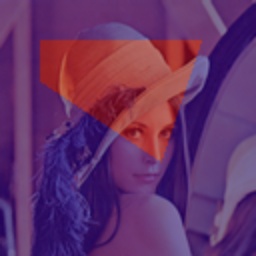draw_mask
-
Description
Draw a mask on an image.
-
Parameters
- img (
np.ndarray): The image to draw on. - mask (
np.ndarray): The mask to draw. - colormap (
int): The colormap used for the mask. Defaults tocv2.COLORMAP_JET. - weight (
Tuple[float, float]): The weights of the image and the mask. Defaults to (0.5, 0.5). - gamma (
float): The gamma value of the mask. Defaults to 0. - min_max_normalize (
bool): Whether to normalize the mask to the range [0, 1]. Defaults to False.
- img (
-
Returns
- np.ndarray: The image with the drawn mask.
-
Example
import docsaidkit as D
import numpy as np
img = D.imread('lena.png')
polygon = D.Polygon([(20, 20), (100, 20), (80, 80), (20, 40)])
mask = D.draw_polygon(np.zeros_like(img), polygon, fillup=True, color=255)
mask_img = D.draw_mask(img, mask, colormap=cv2.COLORMAP_JET, weight=(0.5, 0.5), gamma=0, min_max_normalize=False)