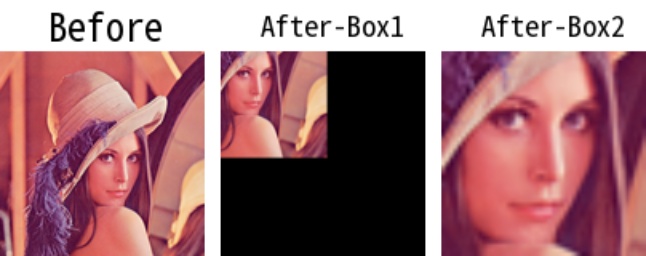imcropboxes
-
說明:使用提供多個框裁剪輸入影像。
-
參數
- img (
np.ndarray):要裁剪的輸入影像。 - boxes (
Union[Boxes, np.ndarray]):裁剪框。輸入可以為 DocsaidKit 自定義的 Boxes 物件,其定義為 List[Box],也可以是具有相同格式的 NumPy 陣列。 - use_pad (
bool):是否使用填充來處理超出邊界的區域。如果設置為 True,則外部區域將使用零填充。預設為 False。
- img (
-
傳回值
- List[np.ndarray]:裁剪後的影像列表。
-
範例
import docsaidkit as D
# 使��用自定義 Box 物件
img = D.imread('lena.png')
box1 = D.Box([50, 50, 200, 200], box_mode='xyxy')
box2 = D.Box([50, 50, 100, 100], box_mode='xyxy')
boxes = D.Boxes([box1, box2])
cropped_imgs = D.imcropboxes(img, boxes, use_pad=True)
# Resize the cropped image to the original size for visualization
cropped_img = D.imresize(cropped_img, [img.shape[0], img.shape[1]])