MRZScanner Demo
You can test this feature by selecting a few images with MRZ from your file system.
However, unless you have a passport, it may be hard to find such images. (😀 😀 😀)
No worries! As usual, let's borrow a few images from MIDV-2020 to use!
Click on the images below to load them directly into the Demo for testing.
Since MIDV-2020 lacks MRZ region annotations, the model hasn't seen these images before.
In real-world applications, photos taken with a mobile phone may vary more. We recommend testing with different images to better understand the model's performance.
A few important things to note when using this web feature:
- If the MRZ region is incomplete or missing, the model will just randomly select a region to highlight.
- If multiple MRZ regions are present in the image, the model will randomly pick four points.
- Due to the limitations of the web page, we must compress the images, which may result in reduced quality.
- Without this, the browser will crash.
Finally, we have integrated the DocAligner Demo functionality in the backend. By enabling do_doc_align, you can seamlessly integrate it.
Enjoy testing, and have fun!
If you'd like to call it in your program, here's a simple Python example:
from mrzscanner import MRZScanner, ModelType
model = MRZScanner(
model_type=ModelType.two_stage,
detection_cfg='20250222',
recognition_cfg='20250221'
)
result = model(
img=input_img,
do_center_crop=False, # Whether to perform center cropping first
do_postprocess=True # Whether to apply post-processing (fix MRZ characters)
)
return result
MIDV-2020 is an open-source dataset containing many document images that can be used to test document analysis models.
If needed, you can download it here: MIDV-2020 Download
Test Images
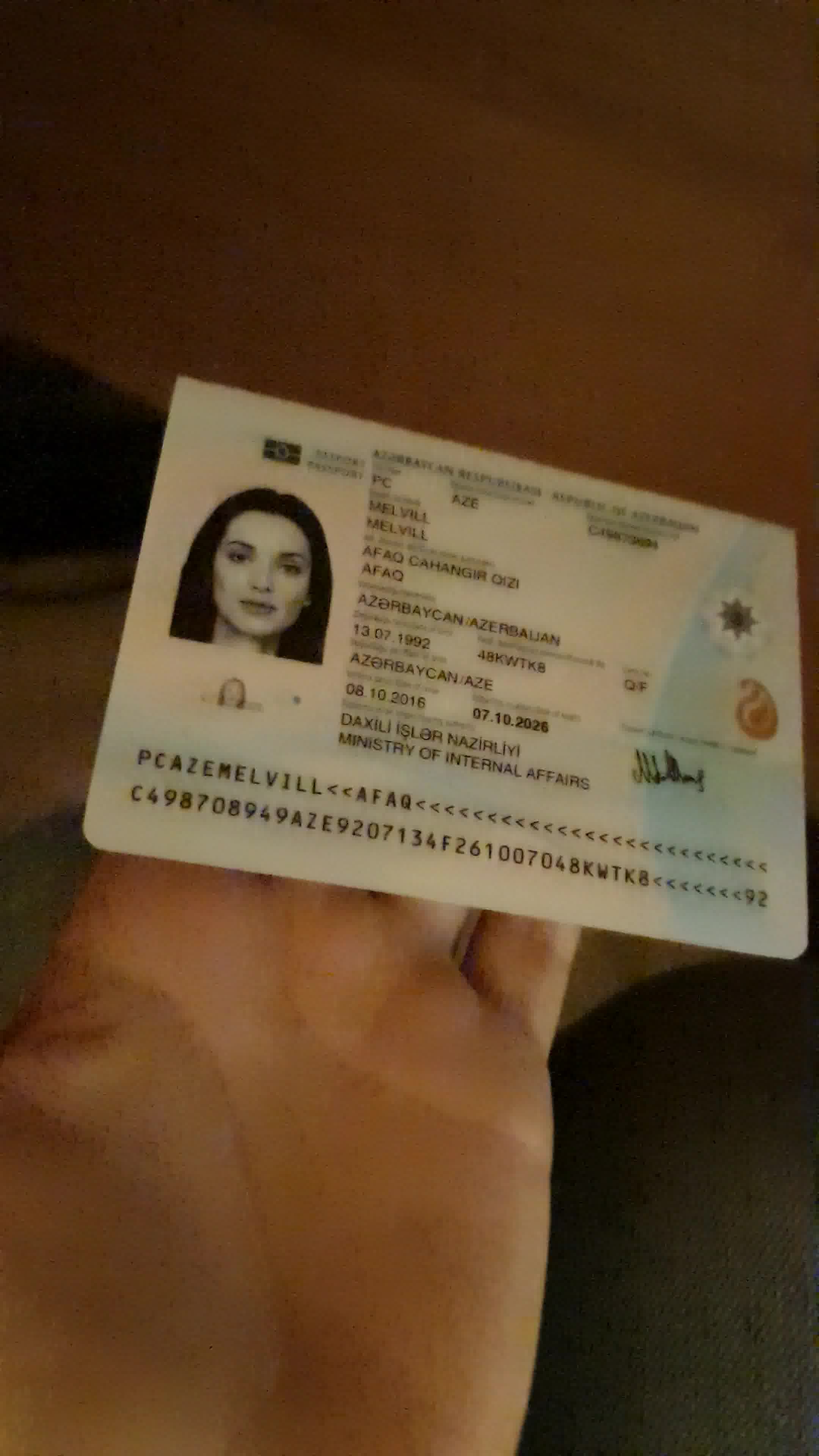
Dim Lighting

Office Desk
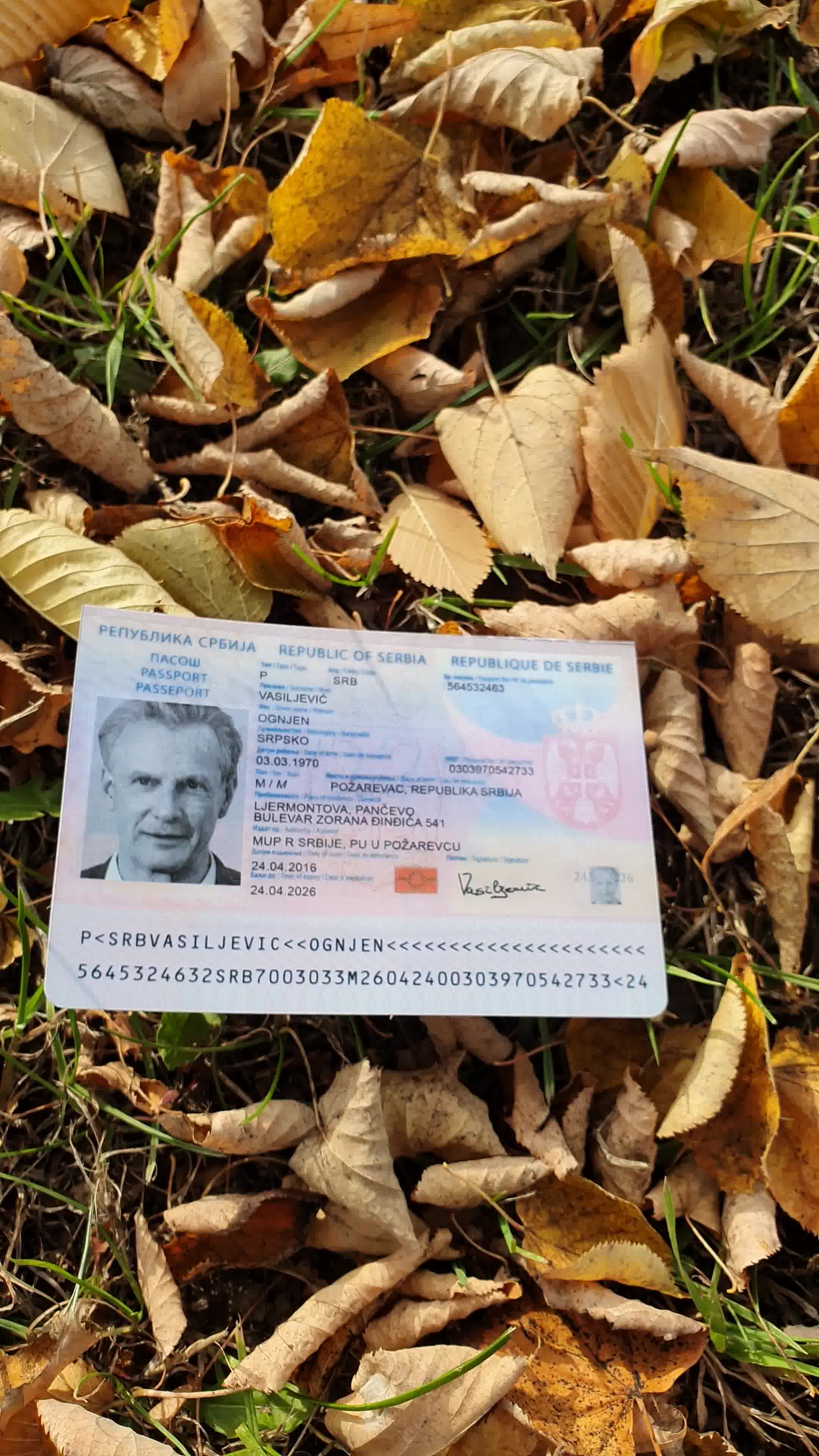
Outdoors

Interference

Highly Skewed