This time, I want to log into the Chunghwa Telecom "Turtle," the RTF8207W modem.
1. Login to the Management Interface
You can usually access it by entering 192.168.1.1 or another IP address into your web browser. The specific address may vary depending on your router model.
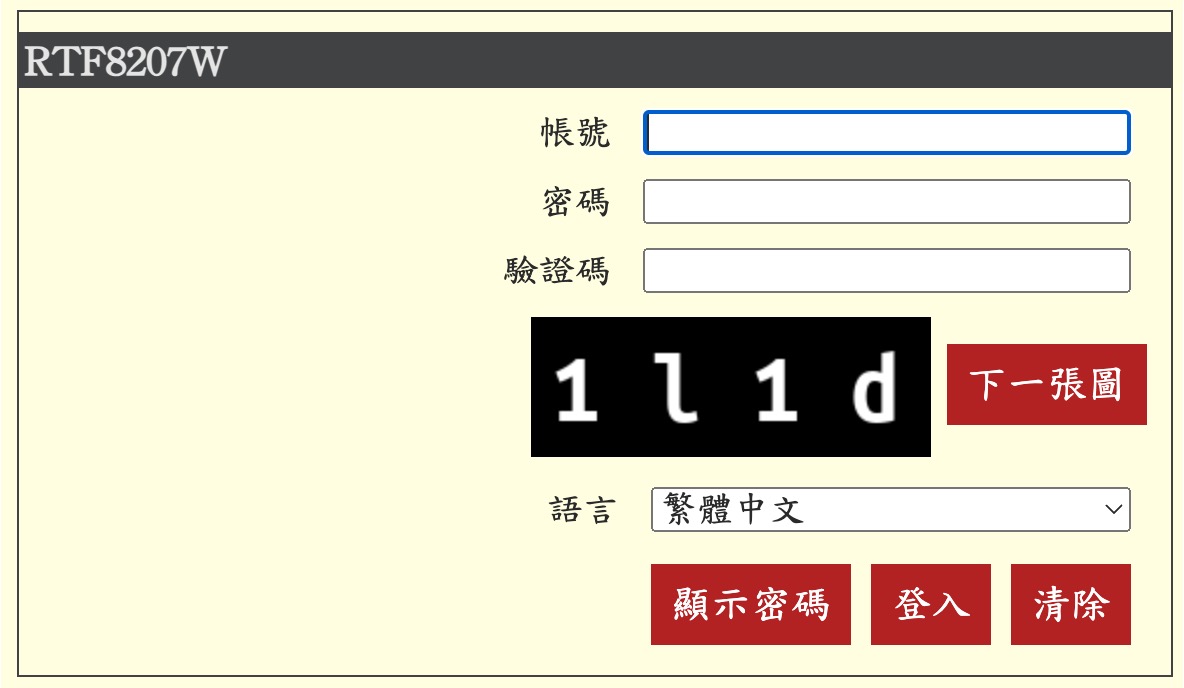
2. Engineer Account
Typically, the username is cht, and the password is the last four digits of the model number plus the last four digits of the MAC address.
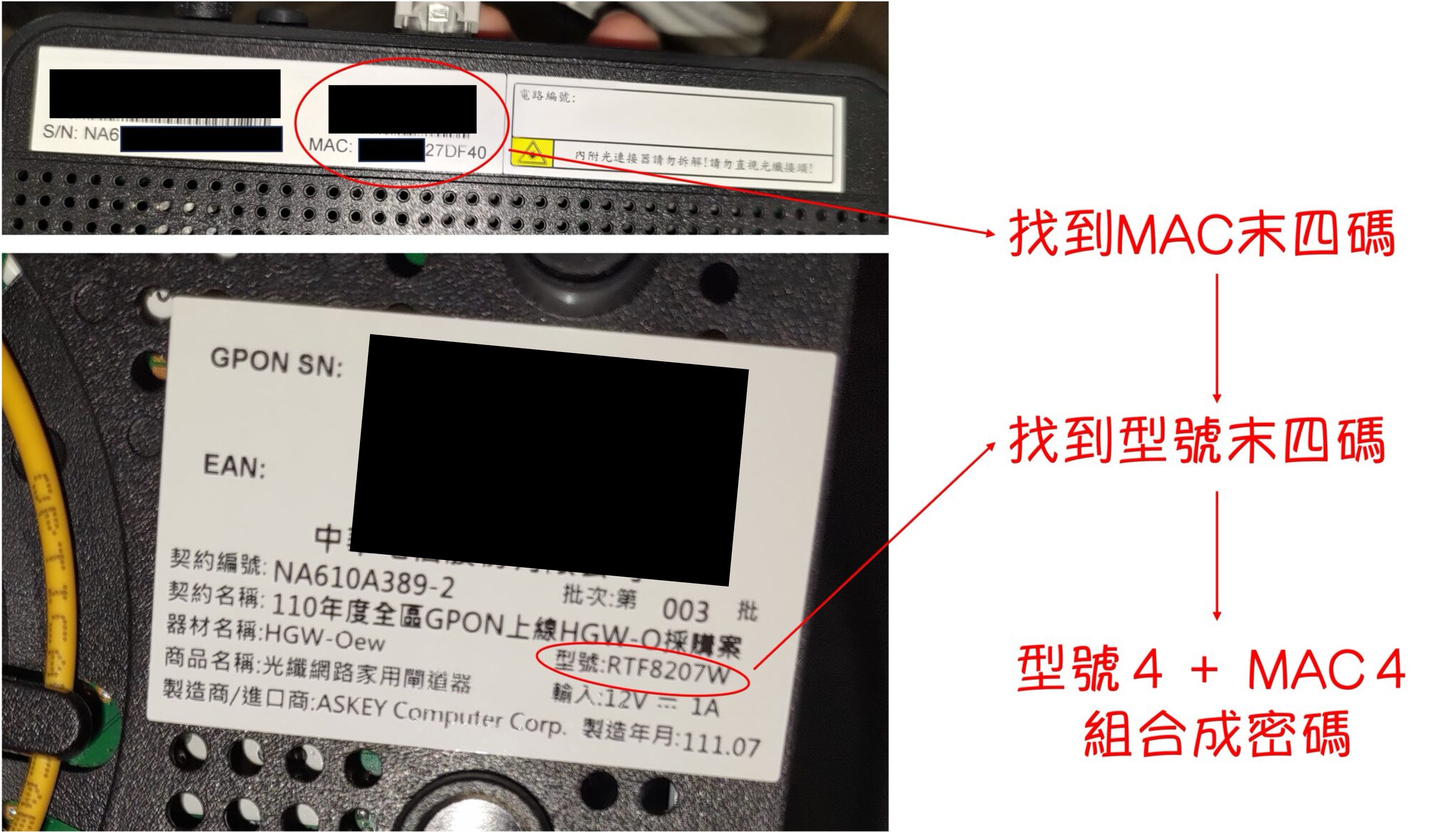
3. Login
Once logged in, you can do whatever you need.
The same logic generally applies to other models.
If you accidentally mess up the settings and cause a network crash that prevents you from reconnecting, please contact the Chunghwa Telecom engineers yourself.
This article is for reference only and bears no responsibility.
☕ Fuel my writing with a coffee
Your support keeps my AI & full-stack guides coming.
AI / Full-Stack / Custom — All In
From idea to launch—efficient systems that are future-ready.
All-In Bundle
- Consulting + Dev + Deploy
- Maintenance & upgrades
🚀 Ready for your next project?
Need a tech partner or custom solution? Let's connect.

